As we saw in the last tutorial, the unit uses around 700 W when it is running at full power. But what exactly does "full power" mean, and what are the alternatives?
Every sensor and actuator of the unit requires a smaller amount of electricity to function. If you disable any of these abilities, or subsystems, you can control how long the unit's battery lasts.
This is done through the power control... menu. Note that some subsystems depend on others—shutting off the ability to see location information will also disable the ability to teleport, for example. This is denoted below by the lines at the left, although some subsystems have complex dependencies which are noted individually in cyan.
- base (30 W): no intrinsic functions; required for all other subsystems
- video (20 W): ability to parse video signals
- HUD (5 W): ability to see the ARES HUD
- optics (50 W): ability to see visible light
- face detect (20 W): ability to see names and hovertext
- hearing (10 W): ability to receive incoming chat messages
- LiDAR (10 W): ability to judge distances; required for FTL (teleport)
- main radio (30 W): no intrinsic functions
- GPS (location) (5 W): ability to see map location; required for FTL (teleport)
- FTL (teleport) (120 W): ability to teleport or be teleported; requires LiDAR, main radio, and GPS (location)
- receive IMs (10 W): ability to receive IMs
- transmit IMs (10 W): ability to send IMs
- net devices (10 W): ability to connect to remote devices
- all motors (60 W): ability to touch nearby objects; required for all movement and for talk volume
- reach (20 W): ability to touch objects more than 2.5 m away
- walking (40 W): ability to walk and sit
- running (30 W): ability to run and jump
- flight (50 W): ability to fly
- mind (70 W): ability to speak messages other than those defined by persona (see next tutorial)
- allow talking (20 W): ability to talk (at a whisper only)
- talk volume (20 W): ability to talk (at normal volume); requires 'all motors' subsystem
- shout volume (30 W): ability to shout; requires 'all motors' subsystem
- talk volume (20 W): ability to talk (at normal volume); requires 'all motors' subsystem
- video (20 W): ability to parse video signals
Troubleshooting video
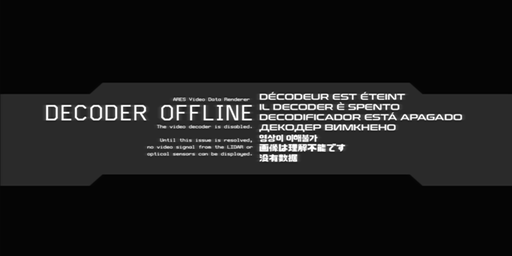
If you see this image covering your screen, it means the video subsystem isn't working. Turn off the base and video subsystems, then turn them on again.

If you see this image covering your screen, it means base and video are OK, but optics and LiDAR are off. Turn off the optics and LiDAR subsystems, and then turn them on again.
Power profiles
The power control... > profiles... menu is where you can store preset combinations of power settings that you find useful.
To save a profile based on your current settings, choose save.... You will be prompted to provide a name. If the name is already in use, the existing profile will be overwritten.
To load a profile, simply click its name. If you do not see a profile immediately after saving, try clicking refresh.
To delete a profile, choose delete... and then enter the name of the profile you wish to remove.
Previous Tutorial: Power: Recharging and battery health
Next Tutorial: Using personas