Text in alerts and menus is missing or fragmented
When using ARES on a network with high packet loss, some HUD elements may fail to update or move as expected. This is particularly prominent with VariaType text, which involves many messages. For example, you may see a text alert prompt like this:

instead of this:
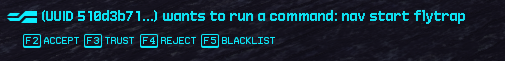
This is caused by a design decision in Second Life that regards single prim appearance updates (such as setting the texture on a prim face, or moving it into position) as relatively low-priority information. If the signal from the SL server to your computer that conveys this information is corrupted even once, then no further attempts will be made to send it. As a result, any instability in your internet connection that normally produces slow service will cause SL to simply fail to receive the necessary data to display text on prims correctly.
This problem also affects XyzzyText displays, breedables, body HUDs, and other high-detail objects in Second Life. If you are using shared wi-fi, or a wireless network of any kind in a busy neighborhood, this sort of problem is unavoidable. Using a wired internet connection, such as Ethernet, will greatly improve your experience not just with ARES but with all of Second Life, as textures will load faster.
If it is not possible or convenient to improve your connection, then you can mitigate the particular problem of text display loss in ARES by enabling the double print option. Type the following commands in local chat:
@db interface.double-print 1
@service variatype restart
This will cause VariaType to attempt all prim updates twice, which will decrease the probability that its text fails to display correctly. For example, if 1 in 10 prims are failing to display, then after enabling double print, only 1 in 100 prims will fail.
Note that the double print option only affects VariaType text in your ARES HUD; it will not improve the display of other parts of the ARES UI, nor will it affect the ARES Remote.

instead of this:
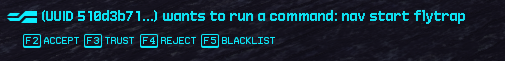
This is caused by a design decision in Second Life that regards single prim appearance updates (such as setting the texture on a prim face, or moving it into position) as relatively low-priority information. If the signal from the SL server to your computer that conveys this information is corrupted even once, then no further attempts will be made to send it. As a result, any instability in your internet connection that normally produces slow service will cause SL to simply fail to receive the necessary data to display text on prims correctly.
This problem also affects XyzzyText displays, breedables, body HUDs, and other high-detail objects in Second Life. If you are using shared wi-fi, or a wireless network of any kind in a busy neighborhood, this sort of problem is unavoidable. Using a wired internet connection, such as Ethernet, will greatly improve your experience not just with ARES but with all of Second Life, as textures will load faster.
If it is not possible or convenient to improve your connection, then you can mitigate the particular problem of text display loss in ARES by enabling the double print option. Type the following commands in local chat:
@db interface.double-print 1
@service variatype restart
This will cause VariaType to attempt all prim updates twice, which will decrease the probability that its text fails to display correctly. For example, if 1 in 10 prims are failing to display, then after enabling double print, only 1 in 100 prims will fail.
Note that the double print option only affects VariaType text in your ARES HUD; it will not improve the display of other parts of the ARES UI, nor will it affect the ARES Remote.